Finding the best browser for iPhone can transform your mobile browsing experience. While Safari comes pre-installed on every iOS device, numerous alternative iPhone browsers offer unique features that might better suit your needs. Whether you prioritize privacy-focused iPhone browsers, fast iPhone browsers, or browsers with advanced customization options, this comprehensive guide covers everything you need to know.
The iPhone browser market has evolved significantly, with developers creating powerful alternatives that rival Safari’s performance. From secure iPhone browsers to feature-rich options with built-in VPNs, we’ll explore the top 15 browsers that actually make a difference in your daily browsing routine.
Why Consider Alternative iPhone Browsers?
Safari might be Apple’s default choice, but exploring iPhone browser alternatives can unlock features you never knew you needed. Many users stick with Safari simply because it’s already there, but the best iPhone web browsers offer compelling reasons to switch.
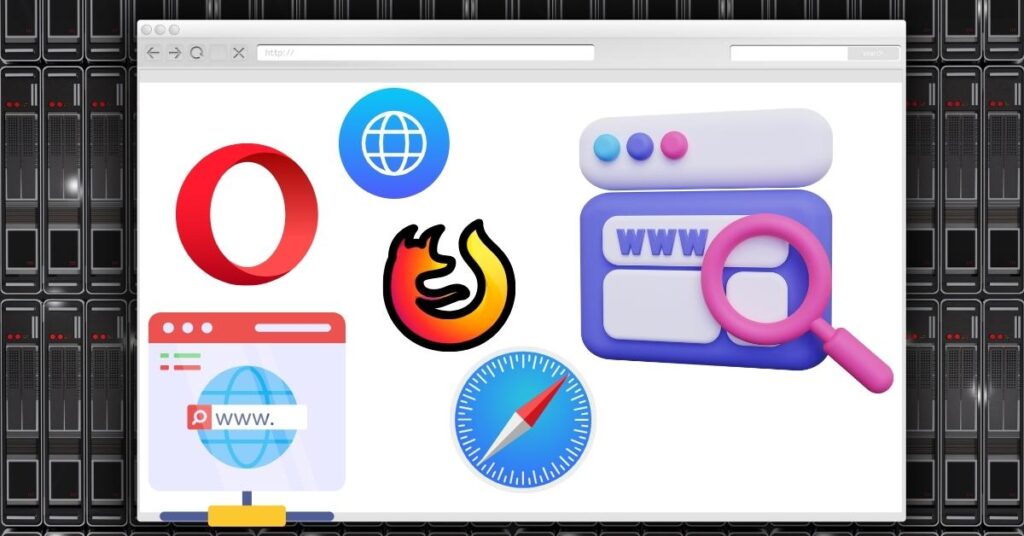
Enhanced privacy features top the list of reasons people seek Safari alternatives for iPhone. While Safari has improved its privacy game, dedicated privacy iPhone browsers often provide more granular control over tracking, cookies, and data collection.
|| Also read iPhone 16 vs 15 – Detailed Review and Key Differences
Customization options represent another major advantage. The best mobile browsers iPhone users can download often provide themes, gesture controls, and interface modifications that Safari doesn’t offer. These top iPhone browsers 2025 cater to users who want their browsing experience tailored to their preferences.
Cross-platform synchronization becomes crucial for users with multiple devices. While Safari works great within Apple’s ecosystem, iOS browser apps from companies like Google, Microsoft, and Mozilla offer seamless sync across different operating systems.
Top 15 Best Browser for iPhone: Detailed Reviews
1. Safari – Apple’s Default Champion
Safari remains one of the best browser for iPhone choices for most users. Apple’s native browser integrates seamlessly with iOS features and provides excellent performance optimization for iPhone hardware.

Key Features:
- iCloud Keychain integration for password management
- Intelligent Tracking Prevention for enhanced privacy
- Reading List for offline article viewing
- Handoff support between Apple devices
Safari’s energy efficiency makes it ideal for preserving battery life, a crucial factor for iPhone browser performance. The browser’s tab management has improved significantly, and its privacy report feature helps users understand tracking attempts.
|| May you love to read Edit Call Log Screenshot iPhone Easily in 2 Minutes
2. Google Chrome – The Cross-Platform Giant
Chrome consistently ranks among the top browsers for iPhone due to its robust feature set and seamless Google service integration. This iPhone Chrome browser offers exceptional sync capabilities across all your devices.
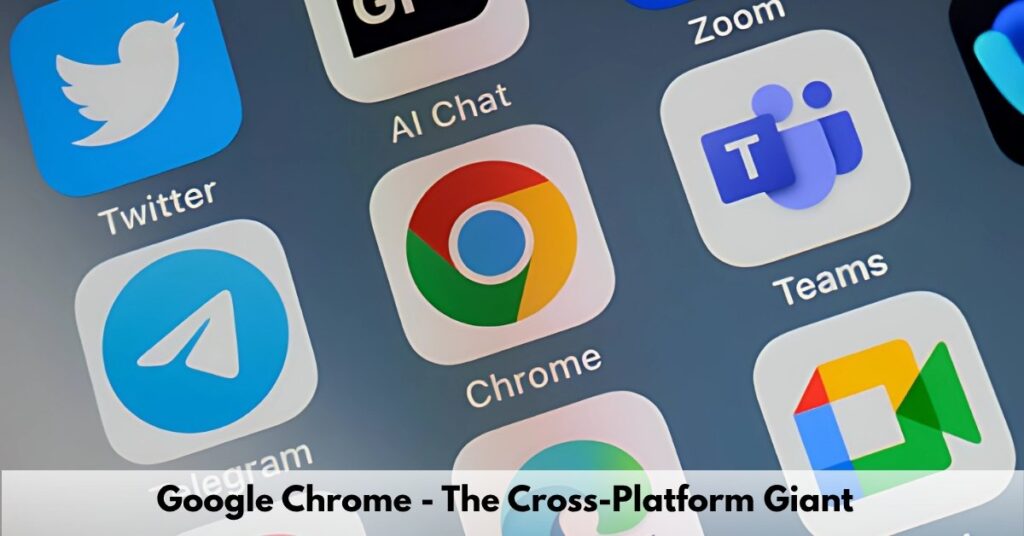
Standout Features:
- Google account synchronization across all platforms
- Voice search capabilities with Google Assistant integration
- Incognito mode for private browsing
- Translation features for foreign language websites
Chrome’s tab management system excels with its recent tabs feature, making it easy to continue browsing sessions across devices. The browser’s autofill capabilities streamline form completion and password management.
3. Mozilla Firefox – The Privacy Pioneer
Firefox has earned its reputation as one of the most secure iPhone browsers available. This privacy-focused iPhone browser provides users with granular control over their browsing data and tracking preferences.

Privacy Features:
- Enhanced Tracking Protection blocks known trackers
- Private browsing mode with additional security layers
- Data collection controls allow users to opt-out of telemetry
- Add-on support for additional privacy tools
|| Also read Most Protective Cases for iPhone 16 Pro – Expert Review
Firefox’s password manager integration and sync capabilities make it a solid choice for users prioritizing both security and convenience. The browser’s customizable interface appeals to users who want control over their browsing environment.
4. Microsoft Edge – The Productivity Powerhouse
Edge has transformed into one of the best iPhone browsers for productivity-focused users. Microsoft’s browser offers unique features that integrate well with productivity workflows and Microsoft services.

Productivity Features:
- Collections feature for organizing web content
- Immersive Reader for distraction-free reading
- Password Monitor alerts for compromised credentials
- Shopping features with price comparison tools
Edge’s vertical tab layout option provides a unique browsing experience optimized for mobile screens. The browser’s tracking prevention levels offer three tiers of protection to suit different user preferences.
5. DuckDuckGo Browser – The Ultimate Privacy Champion
For users seeking the most private iPhone browser, DuckDuckGo delivers uncompromising privacy protection. This secure iPhone browser blocks trackers by default and doesn’t store user search history.

Privacy Advantages:
- Zero tracking policy with no user data collection
- Automatic tracker blocking on all websites
- Private search with no search history storage
- One-tap data clearing for instant privacy
DuckDuckGo’s Fire Button feature instantly clears all browsing data with a single tap, making it ideal for users who prioritize browsing privacy iPhone above all else.
Browser Performance Comparison Table
| Browser | Speed Score | Privacy Rating | Battery Usage | iOS Integration |
|---|---|---|---|---|
| Safari | 9.5/10 | 8.0/10 | 9.5/10 | 10/10 |
| Chrome | 9.0/10 | 6.5/10 | 7.5/10 | 7.0/10 |
| Firefox | 8.5/10 | 9.5/10 | 8.0/10 | 6.5/10 |
| Edge | 8.5/10 | 8.0/10 | 8.0/10 | 6.0/10 |
| DuckDuckGo | 8.0/10 | 10/10 | 8.5/10 | 5.5/10 |
6. Opera – The Feature-Rich Alternative
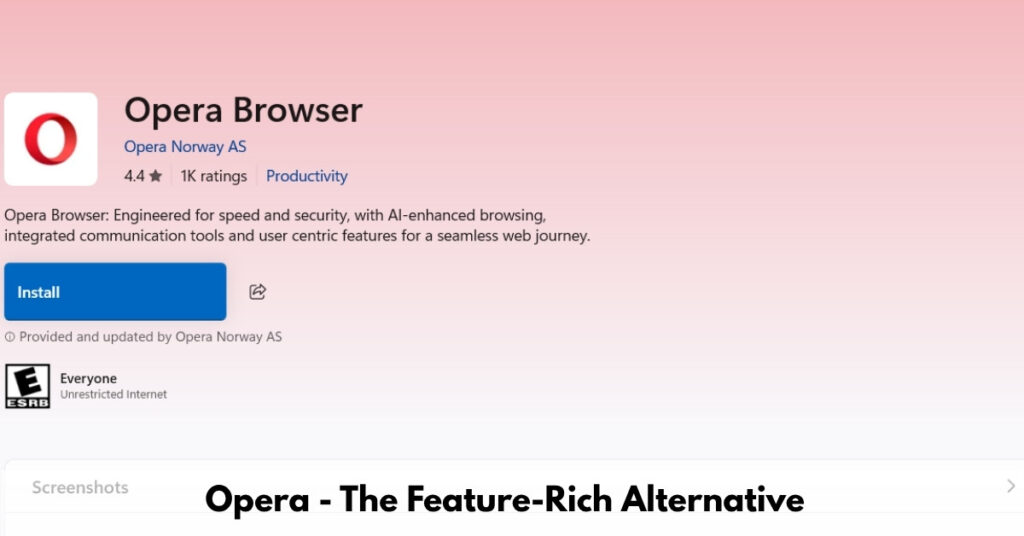
Opera stands out among iPhone browser options with its unique built-in features that many competitors offer as separate services. This innovative iPhone browser packs functionality that appeals to power users.
Unique Features:
- Built-in VPN for enhanced privacy and geo-restriction bypass
- Ad blocker integrated into the browser core
- News feed with personalized content
- Crypto wallet for blockchain interactions
Opera’s data compression technology helps users on limited data plans, while its night mode reduces eye strain during extended browsing sessions.
7. Brave Browser – The Ad-Blocking Pioneer
Brave has revolutionized the ad-free iPhone browsing experience by blocking ads and trackers by default. This fast iPhone browser offers significant speed improvements by eliminating unwanted content.
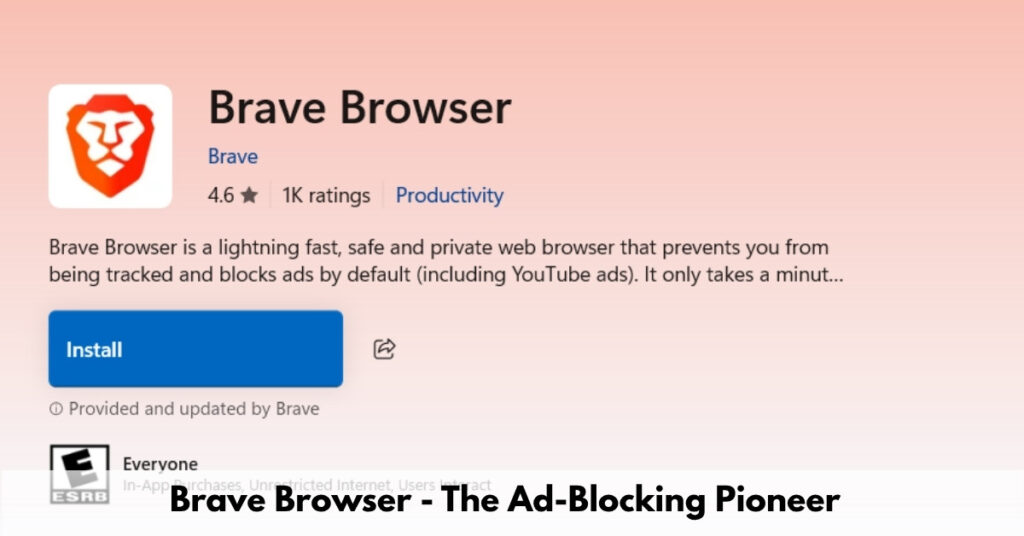
Ad-Blocking Benefits:
- Default ad and tracker blocking speeds up page loading
- Brave Rewards system compensates users for viewing selected ads
- HTTPS Everywhere ensures secure connections
- Fingerprinting protection prevents tracking techniques
Brave’s cryptocurrency integration appeals to users interested in blockchain technology, while its privacy shields provide detailed blocking statistics.
|| Also read this informative blog How Do You See Blocked Messages on iPhone: Hidden Messages
8. Vivaldi – The Customization King
Vivaldi caters to users who want extensive iPhone browser customization options. This personalized iPhone browser offers more interface modifications than most competitors.
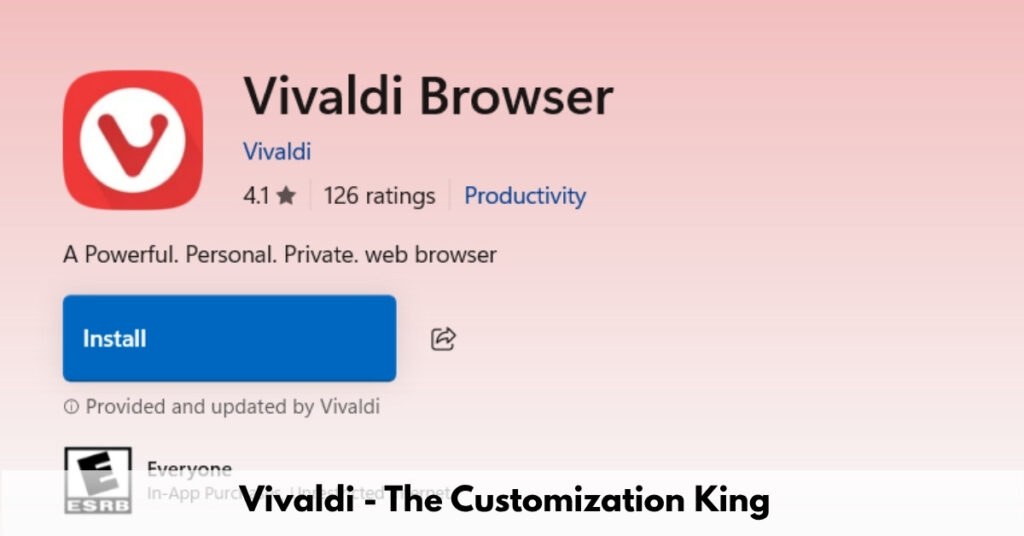
Customization Options:
- Configurable gestures for navigation
- Customizable start page with personal touches
- Tab management with innovative grouping features
- Theme options for visual personalization
Vivaldi’s speed dial feature provides quick access to frequently visited sites, while its notes integration helps users organize web-based research.
9. Tor Browser – The Anonymity Specialist
For users requiring maximum browsing anonymity iPhone, Tor Browser provides unparalleled privacy protection. This anonymous iPhone browser routes traffic through multiple servers to obscure user identity.
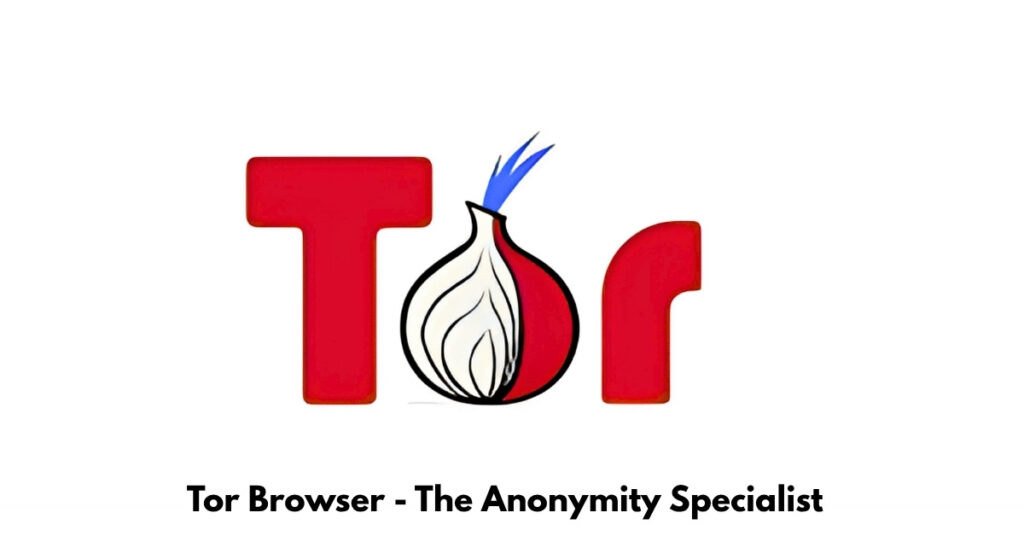
Anonymity Features:
- Onion routing through multiple encrypted layers
- IP address masking prevents location tracking
- No browsing history storage by default
- Deep web access to .onion sites
Tor’s privacy focus comes with trade-offs in speed, making it ideal for users who prioritize anonymity over performance.
|| Also read Why Is My iPhone Battery Draining So Fast? Solutions That Work
10. Ecosia – The Eco-Friendly Browser
Ecosia combines sustainable browsing iPhone with solid browser functionality. This environmentally conscious browser uses search revenue to fund tree planting projects worldwide.
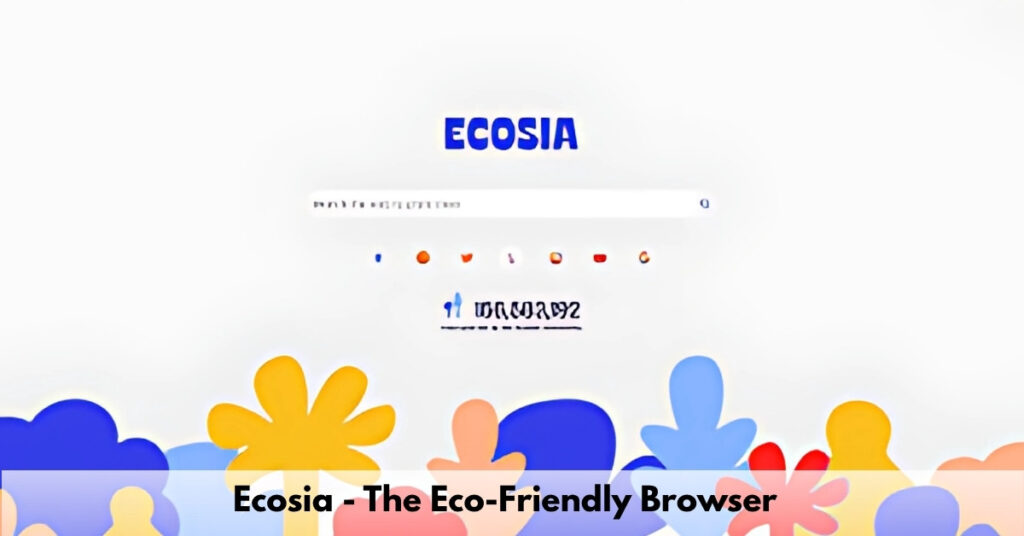
Environmental Impact:
- Tree planting funded by search ad revenue
- Carbon-negative operations with renewable energy
- Transparent reporting on environmental impact
- Privacy protection with no permanent data storage
Ecosia’s search counter shows users how their browsing contributes to reforestation efforts, adding purpose to daily internet use.
Feature Comparison Table
| Browser | Built-in VPN | Ad Blocker | Password Manager | Sync Across Devices |
|---|---|---|---|---|
| Safari | ❌ | ❌ | ✅ | ✅ (Apple only) |
| Chrome | ❌ | ❌ | ✅ | ✅ |
| Firefox | ❌ | ✅ | ✅ | ✅ |
| Edge | ❌ | ✅ | ✅ | ✅ |
| Opera | ✅ | ✅ | ✅ | ✅ |
| Brave | ❌ | ✅ | ✅ | ✅ |
| DuckDuckGo | ❌ | ✅ | ❌ | ❌ |
11. Ghostery Privacy Browser – The Tracker Hunter
Ghostery specializes in tracker blocking iPhone functionality, providing detailed insights into website tracking attempts. This privacy browser iPhone users trust offers transparency about data collection.

Tracker Blocking:
- Real-time tracker detection with detailed reports
- Customizable blocking for specific tracker categories
- Website performance improvements through blocking
- Privacy education about tracking methods
12. Firefox Focus – The Minimalist Privacy Browser
Firefox Focus offers a lightweight iPhone browser experience focused entirely on privacy. This minimal iPhone browser automatically erases browsing sessions when closed.

Minimalist Features:
- Automatic session clearing when app closes
- Simple interface without tabs or bookmarks
- Tracker blocking by default
- Search suggestions can be disabled for privacy
13. Dolphin Browser – The Gesture-Based Navigator
Dolphin pioneered gesture navigation iPhone browsing, allowing users to navigate using drawn gestures. This gesture-controlled browser appeals to users seeking efficient navigation methods.

Gesture Features:
- Custom gesture creation for frequently used actions
- Voice search integration
- Sidebar access to bookmarks and history
- Theme customization options
14. Puffin Browser – The Cloud-Powered Solution
Puffin offers cloud-based iPhone browsing that processes web pages on remote servers. This cloud browser iPhone users appreciate for its unique approach to mobile browsing.

Cloud Processing:
- Server-side rendering for improved performance
- Flash support through cloud processing
- Data compression for faster loading
- Gamepad support for web-based games
15. iCab Mobile – The Veteran Browser
iCab Mobile has served iOS browser users for years with consistent updates and reliable performance. This established iPhone browser offers a balance of features and stability.

Veteran Features:
- Download manager for file handling
- Full-screen browsing modes
- Search engine customization
- Module system for additional functionality
How to Choose the Best Browser for Your iPhone
Selecting the ideal iPhone browser depends on your specific needs and browsing habits. Consider these factors when evaluating iPhone browser choices:
Privacy Requirements: If you prioritize private browsing iPhone, browsers like DuckDuckGo, Firefox, or Brave offer superior privacy protection compared to mainstream options.
Performance Needs: For fast iPhone browsing, Safari and Chrome typically provide the best speed and responsiveness, especially on newer iPhone models.
Feature Preferences: Users wanting feature-rich iPhone browsers should consider Opera or Edge, which pack numerous built-in tools and services.
Cross-Platform Usage: If you use multiple operating systems, Chrome, Firefox, or Edge provide the best iPhone browser sync capabilities.
Browser Security Comparison Table
| Browser | HTTPS Default | Privacy Mode | Tracker Blocking | Password Security |
|---|---|---|---|---|
| Safari | ✅ | ✅ | ✅ | Excellent |
| Chrome | ✅ | ✅ | ❌ | Very Good |
| Firefox | ✅ | ✅ | ✅ | Excellent |
| DuckDuckGo | ✅ | Always On | ✅ | Good |
| Brave | ✅ | ✅ | ✅ | Excellent |
Tips for Optimizing iPhone Browser Performance
Maximizing your iPhone browsing speed requires understanding how different browsers utilize system resources. These iPhone browser optimization tips apply across most browsers:
Clear Cache Regularly: Most top iPhone browsers accumulate cache data that can slow performance over time. Regular cache clearing maintains optimal speed.
Manage Extensions Carefully: While iPhone browser extensions add functionality, too many can impact performance. Keep only essential extensions active.
Update Regularly: iPhone browser updates often include performance improvements and security patches. Enable automatic updates when possible.
Monitor Background Activity: Some browsers continue processing in the background, affecting battery life and performance. Adjust background app refresh settings accordingly.
Advanced Browser Features Worth Exploring
Modern iPhone web browsers offer sophisticated features that many users overlook. These advanced iPhone browser features can significantly enhance your browsing experience:
Reading Modes: Most best mobile browsers iPhone include reading modes that strip away distractions and improve text readability.
Voice Search: Voice-enabled iPhone browsers allow hands-free searching, particularly useful while driving or multitasking.
Bookmark Sync: Cloud sync iPhone browsers keep bookmarks and passwords synchronized across all your devices automatically.
Tab Management: Advanced iPhone tab management features help organize multiple browsing sessions efficiently.
Frequently Asked Questions (FAQs)
What is the fastest browser for iPhone?
Safari typically offers the fastest iPhone browser performance due to its tight integration with iOS and hardware optimization. Chrome comes in second for speed, followed by Edge and Firefox.
Which iPhone browser offers the best privacy protection?
DuckDuckGo provides the most private iPhone browser experience with zero data collection and automatic tracker blocking. Firefox and Brave also offer excellent privacy features with more customization options.
Can I set a different default browser on iPhone?
Yes, iOS allows users to change default iPhone browser settings. Go to Settings > Browser App > Default Browser App to select your preferred option from installed browsers.
Do alternative browsers drain iPhone battery faster than Safari?
Safari generally offers the best iPhone browser battery life due to Apple’s optimization. However, browsers like Firefox and Edge have improved their energy efficiency significantly in recent updates.
Which browser works best for iPhone business users?
Edge provides the best iPhone browser for business with its productivity features, Microsoft service integration, and enterprise security options. Chrome also works well for businesses using Google Workspace.
Are iPhone browsers safe for online banking?
All major secure iPhone browsers including Safari, Chrome, Firefox, and Edge provide adequate security for online banking. Look for browsers with strong encryption, automatic HTTPS, and regular security updates.
Can I use browser extensions on iPhone?
Safari supports iPhone browser extensions through the App Store. Other browsers have limited extension support due to iOS restrictions, though some offer built-in features that replace common extensions.
Which browser offers the best ad-blocking on iPhone?
Brave provides the best ad-blocking iPhone browser experience with built-in blocking that requires no additional setup. Firefox and Edge also offer effective ad-blocking through their enhanced tracking protection.
Conclusion: Finding Your Perfect iPhone Browser
Choosing the best browser for iPhone ultimately depends on your individual needs, preferences, and browsing habits. While Safari remains an excellent default choice for most users, exploring iPhone browser alternatives can unlock features and capabilities that enhance your mobile browsing experience.
For privacy-conscious users, DuckDuckGo and Firefox offer uncompromising protection. Power users might prefer Opera or Edge for their feature-rich environments. Those seeking simple, fast browsing will find Safari and Chrome deliver optimal performance.
The iPhone browser landscape continues evolving, with developers regularly introducing new features and improvements. Consider trying multiple browsers to discover which combination of speed, privacy, features, and usability works best for your specific needs.
Ready to upgrade your iPhone browsing experience? Download one or more of these top-rated iPhone browsers today and discover how the right browser can transform your mobile internet usage. Remember to adjust your default browser settings if you find an alternative that better suits your needs.





I discovered your blog site on google and check a few of your early posts. Continue to keep up the very good operate. I just additional up your RSS feed to my MSN News Reader. Seeking forward to reading more from you later on!…