Apple Accepts iPhone Camera Control Is Complicated in iOS 26
Apple doesn’t often admit when one of its features feels confusing, but this time it did. The company recently accepted that the iPhone Camera Control has become too complicated for many users. With the release of iOS 26, Apple is taking steps to fix this issue and make the camera experience easier to handle.
This update marks an important turning point because photography has always been one of the strongest selling points of the iPhone. By improving how people control the camera, Apple hopes to keep both casual users and photography lovers happy. For millions of iPhone owners, the changes in iOS 26 could make everyday photo-taking simpler, faster, and more enjoyable.
If you want to capture stunning moon photos, see our iPhone 16 moon photography guide.

Camera Control is a highly requested feature
For years, iPhone users have been asking Apple to give them more power over the camera. People love how the iPhone takes sharp and colorful photos, but many wanted better control over settings like focus, exposure, zoom, and white balance. Professional photographers often turn to third-party apps just to get the level of control they need, which shows how much demand there has been for built-in options.
Even casual users have felt the need for simpler ways to adjust their photos. Whether it’s taking pictures at night, capturing moving subjects, or creating cinematic effects, having more control can make a big difference. Apple’s decision to finally listen shows that this was not just a small request—it was one of the most wanted features by the iPhone community.
|| May you love to read Edit Call Log Screenshot iPhone Easily in 2 Minutes
It just needs to be a little less out of control
While users wanted more control over the iPhone camera, many felt that Apple went a little too far. The tools were powerful, but the layout and options became confusing for everyday users. Switching between modes, adjusting settings, and finding the right balance sometimes felt like a struggle.
Photographers often praised the iPhone for its quality, but even they admitted the interface was not always user-friendly. Instead of helping people take better photos quickly, the controls could slow them down. What people really want is balance—a system that gives advanced features when needed, but still feels simple enough for anyone to use.
Apple’s challenge has been to keep the iPhone camera professional without making it overwhelming. iOS 26 aims to strike that middle ground.
iOS 26 includes a Camera Control change

Apple has started making changes in iOS 26 to improve the camera experience. The update introduces a new design for Camera Control that reduces clutter and makes the settings easier to find. Instead of hiding important tools behind too many menus, iOS 26 puts the most-used options front and center. This way, users can quickly switch between modes, adjust lighting, or focus without wasting time.
Early testers have noticed that the interface feels smoother and less complicated compared to older versions. Apple is clearly trying to give people the flexibility they want while keeping the iPhone’s reputation for simplicity intact. This change may not solve every complaint, but it’s a step in the right direction.
For more details about iOS 26 and upcoming updates, you can check Apple’s official iOS page.
|| Also read Apple Adds USB-C Port to iPhone 17 – Here’s Why It Matters
Why Apple’s admission matters
Apple is known for being confident in its design choices, so it’s rare for the company to admit that something isn’t working as well as it should. By accepting that Camera Control has become too complicated, Apple is showing that it is willing to listen to its users. This matters because it builds trust—people feel their feedback is actually being heard.
This moment also highlights a shift in Apple’s approach. For years, the company focused on adding advanced tools, but now it is working to balance power with simplicity. That balance could influence not only future iOS updates but also the way Apple designs other iPhone features. When a company as big as Apple admits a flaw, it sets the stage for bigger improvements that benefit millions of users worldwide.
Comparison with competitors
Apple is not the only company working to improve smartphone camera controls. Brands like Samsung and Google have already built strong reputations for giving users more manual options. For example, Android devices often let people adjust shutter speed, ISO, and white balance with just a few taps.
Apple, on the other hand, has always focused on simplicity. This makes the iPhone camera great for beginners, but sometimes frustrating for those who want professional-level control. With iOS 26, Apple seems to be learning from its rivals and making changes that keep things simple while still offering more flexibility.
Here’s a quick comparison:
| Feature/Brand | Apple iPhone (iOS 26) | Samsung Galaxy (One UI) | Google Pixel (Android) |
|---|---|---|---|
| Camera Control Layout | Simplified in iOS 26 | Manual Pro Mode with deep settings | Balanced manual + AI features |
| Ease of Use | High, but less control | Medium, requires learning curve | Easy with smart suggestions |
| Pro Features | Limited but growing | Wide range of manual settings | Good mix of AI + manual tools |
| Target Users | Everyday users & beginners | Photography enthusiasts | Both casual and pro users |
This shows that Apple is catching up, but still has room to grow in giving advanced options without losing its famous simplicity.
|| Also enjoy Top 5 Blue Light Filter iPhone Hacks That Work
What iPhone users can expect next
The changes in iOS 26 are just the beginning. Apple often introduces updates step by step, so it’s likely that future versions like iOS 27 will add even more improvements to the camera. Users may see better organization of settings, smarter AI tools to suggest the best options, and maybe even more manual controls for those who want them.
Apple is also expected to keep focusing on the balance between simplicity and power. Instead of overwhelming people with too many options, the company will probably continue making controls easier while still keeping professional features within reach. For everyday users, this means clearer menus and faster access. For photographers, it could mean more advanced features without the need for third-party apps.
In short, iPhone users can expect a smoother, smarter, and more user-friendly camera experience in the years ahead.
FAQs on iPhone Camera Control and iOS 26
Q1: What did Apple admit about iPhone Camera Control?
Apple admitted that iPhone Camera Control is overly complicated and promised changes in iOS 26 to make it easier to use.
Q2: How will iOS 26 change iPhone Camera Control?
iOS 26 introduces a simplified Camera Control layout, making it more user-friendly while keeping advanced features accessible.
Q3: Why was Camera Control such a highly requested feature?
Users, especially photographers, wanted more control over settings like exposure, focus, and white balance to match professional standards.
Q4: Is the new Camera Control available on all iPhones?
The iOS 26 Camera Control update will be available on supported iPhones running the latest iOS version, typically iPhone 12 and later.
Q5: How does iPhone Camera Control compare to Android?
While Android phones often provide detailed manual settings, Apple focuses on simplicity. iOS 26 aims to balance pro-level control with ease of use.
|| Also read iPhone 16 vs 15 – Detailed Review and Key Differences
Conclusion
Apple’s decision to admit that iPhone Camera Control is complicated shows a big change in the company’s approach. With iOS 26, Apple is finally taking steps to make the camera both powerful and easy to use. This update matters not only for photographers but also for everyday users who just want to capture better moments without struggling with settings.
By simplifying controls while still keeping advanced features, Apple is setting the stage for a better future in iPhone photography. As updates continue, users can look forward to a camera that feels less confusing and more enjoyable to use. In the end, Apple’s rare admission could lead to one of the most user-friendly camera experiences ever on an iPhone.


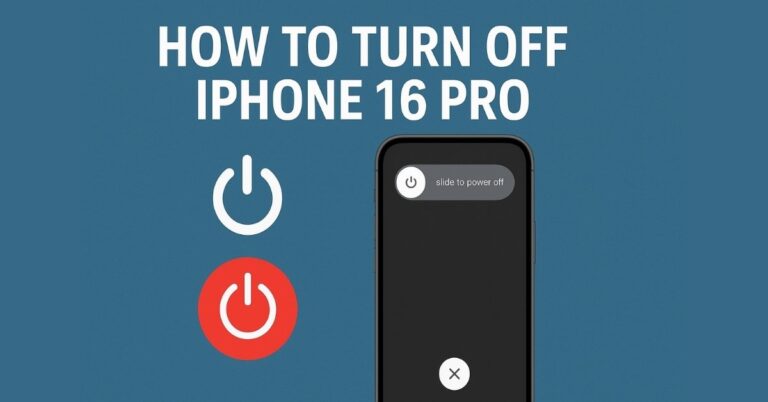



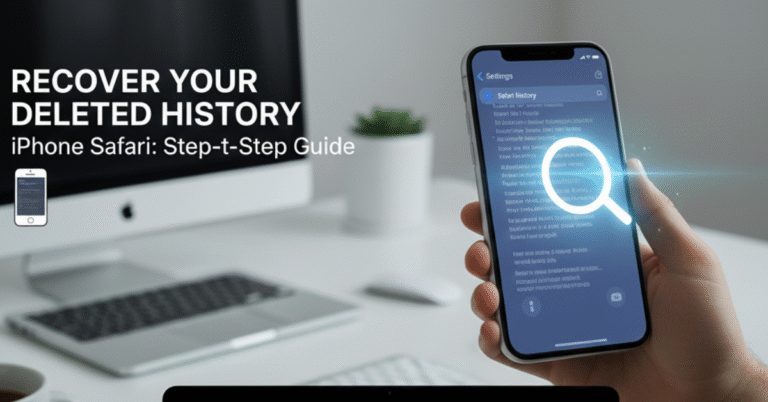

4 Comments